Low-Code Monitoring Notification Server
Groundlight's Monitoring Notification Server (MNS) is the easiest way to deploy your Groundlight detectors on a linux computer. All configuration is done through a web user interface, and no code development is required.
Prerequisites
- Internet-connected Linux computer
- Video source (USB camera or RTSP stream)
- Groundlight API Key (available from groundlight.ai)
Using the Application
The Monitoring Notification Server is a versatile tool that can be deployed on any server to facilitate the creation and management of Groundlight Detectors. It allows you to configure detectors to retrieve images from custom sources and send notifications.
Featuring an intuitive web interface, the Monitoring Notification Server enables easy configuration of detectors. The server operates on your device, capturing images from your camera and sending notifications as needed.
MNS Home Page
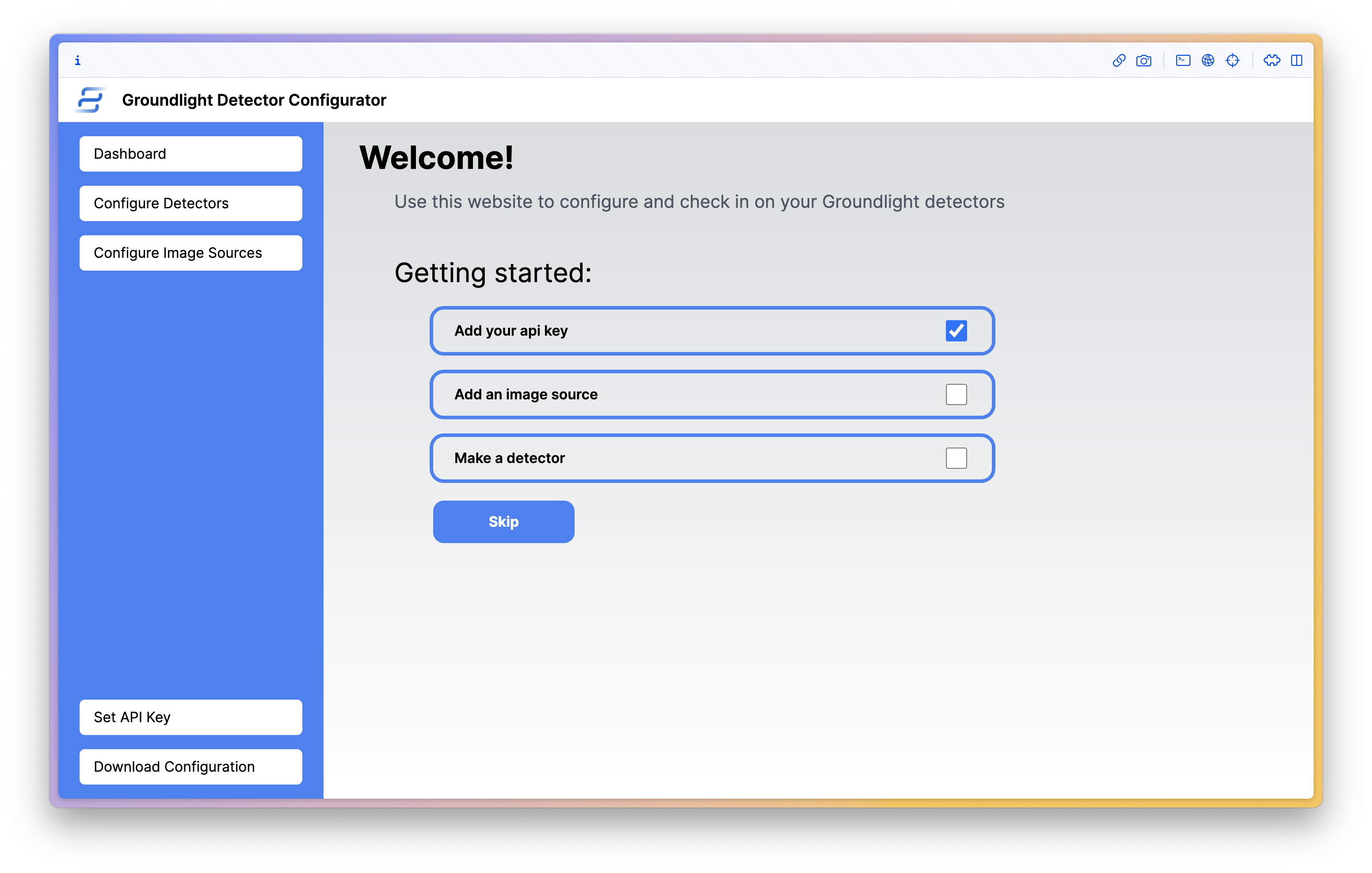
Detector Dashboard

Running the server
To begin, clone the GitHub repository: https://github.com/groundlight/monitoring-notification-server
git clone https://github.com/groundlight/monitoring-notification-server.git
cd monitoring-notification-server
Deployment options include Docker Compose, AWS Greengrass, and Kubernetes.
Running with Docker Compose
-
Locate the
docker-compose.ymlfile. -
Run
docker-compose upin the directory containing thedocker-compose.ymlfile (the root of the repository).
If you're using Docker Compose v2, replace docker-compose with docker compose.
Running from Docker Compose on 32-bit ARM (armv7)
32-bit arm requires different binary images.
-
Use the slightly different
docker-compose-armv7.yml. -
Run
docker-compose -f docker-compose-armv7.yml up.
Running with AWS Greengrass
Before creating the component, run sudo usermod -aG docker ggc_user on your Greengrass device to allow the Greengrass service to access the host's Docker daemon.
- Create a new Greengrass Component
- Select "Enter recipe as YAML"
- Paste the YAML from greengrass-recipe.yaml into the text box
- Click "Create component"
- Click "Deploy" to deploy the component to your Greengrass group
Running with Kubernetes
For a minimal Kubernetes setup, we recommend using k3s.
- Set up a Kubernetes cluster and install
kubectlon your machine. - Apply the Kubernetes configuration by running:
Ensure you are in the directory containing the
kubectl apply -f kubernetes.yamlkubernetes.yamlfile.
Building from Source
- Install Node.js and Python 3.9+.
git clone https://github.com/groundlight/monitoring-notification-server
cd monitoring-notification-server
npm install
npm run dev
Open http://localhost:3000 with your browser to see the result.
The FastApi server will be running on http://0.0.0.0:8000 – feel free to change the port in package.json (you'll also need to update it in next.config.js).